Data Driven Design: Analytics to Enhance UX and Business Outcomes
Imagine releasing a feature that you’re sure users will love, but only to see a huge drop in its use. This is the truth for many, and in today’s digital market, it’s a mistake that costs a lot. I’ve witnessed this problem solved by one powerful shift: data-driven design.
Data driven design is about using real user data to create experiences that stick with people. By focusing on data, we can improve products that not only attract people’s attention but also provide business benefits.
Ready to leave the guesswork behind? In this article, you’ll discover:
- Important tools and methods for data-driven design;
- Key strategies for turning data into actionable insights;
- Our case studies of data-driven use experience.
What Is Data Driven Design?
Data driven design is a process that uses actual user data, including feedback, A/B test results, and behavioral analytics, to guide all design choices.
So, you’re launching a new app feature that appears fantastic on paper. It’s visually appealing, useful, and consistent with your concept. However, when it hits the market, users do not interact with it in the way you had planned. Sounds familiar? Here’s where data-driven design comes in.
By leveraging real insights, you’re no longer left guessing. You obtain insight into users’ genuine behaviors, preferences, and issues. This strategy informs each decision with hard facts, ensuring that it meets both user needs and company objectives.
Now, let’s go on with the types of data that we mostly use in data-driven development.
2 Major Types of Data Used for Data Driven Design
To really understand customer demands and optimize design decisions, we use two sorts of data: quantitative and qualitative. Each delivers distinct insights, and when combined, they provide a comprehensive picture of how people interact with products, allowing for more effective design modifications.
Quantitative Data
Quantitative data focuses on hard figures and measurable patterns in user behavior, offering unambiguous measurements that show where users interact and where they find problems. This type of data provides answers to inquiries such as “How many users abandoned their carts?” or “What is the conversion rate for this feature?”

A high bounce rate on a landing page, for instance, could indicate that users did not find the intended content. When combined with particular usage patterns, this kind of data helps engineers and designers create focused enhancements.
Qualitative Data
Qualitative data delves further into the whys of user activities, revealing rich, contextual insights into motivations, desires, and frustrations. This data is frequently derived from user interviews, surveys, and usability testing, giving voice to user experiences and expressing emotions that numbers alone cannot portray.
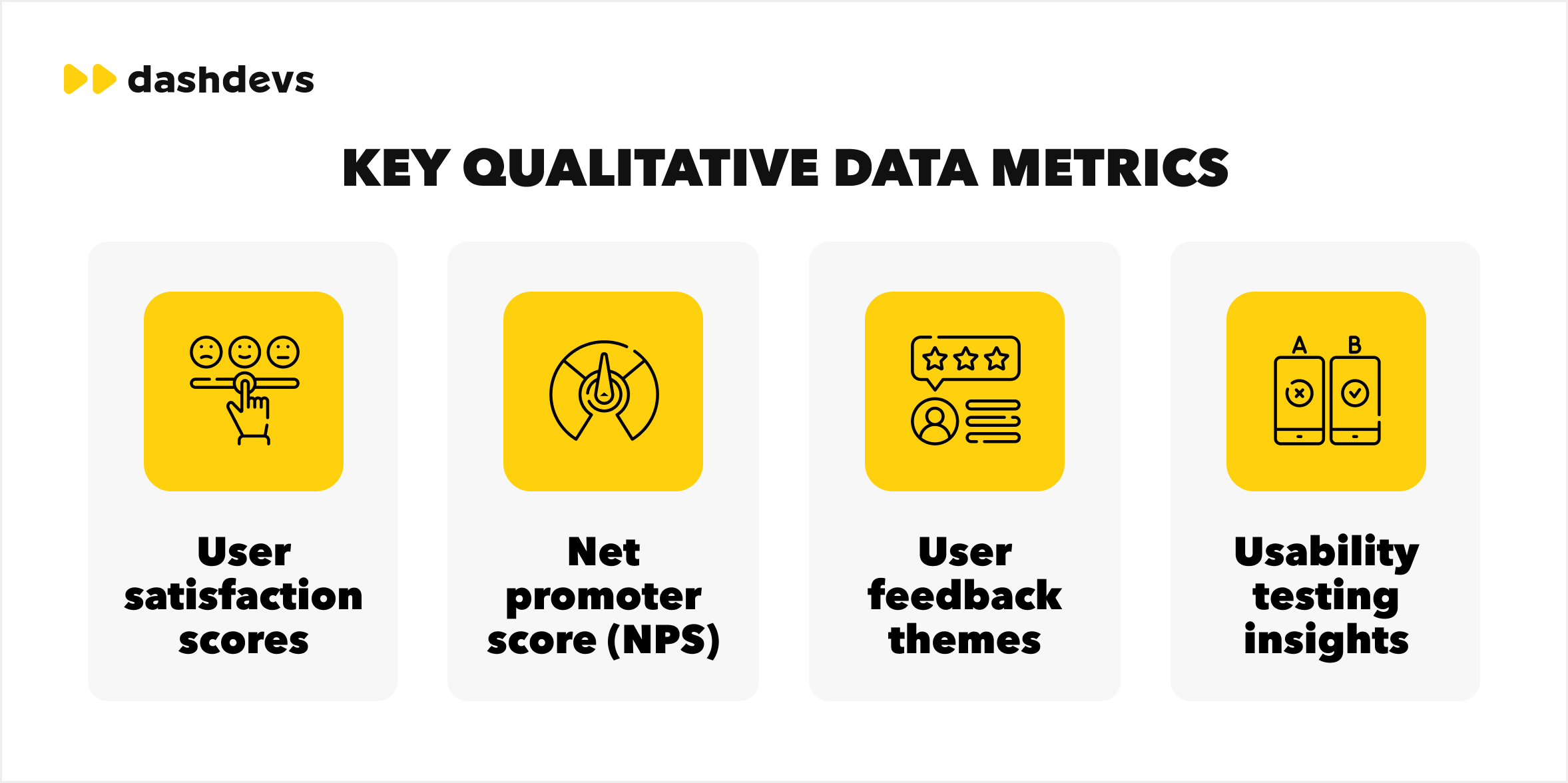
For example, while quantitative data may show that consumers abandon the checkout process, qualitative data from usability testing may reveal that they are overwhelmed by the number of alternatives available. This greater understanding enables us to develop focused changes that directly address user pain areas.
Together, these two kinds of data form a solid foundation for data-driven design, guaranteeing that design decisions are guided not only by actual user behaviors but also by user demands and motivations.
Important Data Sources for Products
Here are five important areas where development teams usually source data:
#1 User Surveys & Interviews
- Direct feedback from users via surveys and interviews provides essential insights into their preferences, pains, and demands. These data points enable teams to create more user-centric designs by understanding their target audience’s motivations and habits.
#2 A/B Testing
- By researching how changes affect user behavior, we can make more informed decisions to improve user experience and conversion rates.
#3 Usability Testing
- Usability testing determines how easily consumers can use a product. Observing people as they interact with the app helps product teams uncover points of friction, allowing them to make changes that improve accessibility and simplicity of use.
#4 Heatmaps & Click Tracking
- Heatmaps and click tracking tools show where people spend the most time on a webpage or feature. This data assists in understanding user attention areas, leading to changes to layout and content placement.
#5 Multivariate Testing
- Multivariate testing enables design teams to test numerous variables simultaneously, determining which combinations produce the best results. This strategy is useful for fine-tuning the user experience by experimenting with various designs, copy, and functionality elements simultaneously.
These data sources allow us to make data-driven decisions, resulting in more intuitive, user-friendly solutions.
Best User Experience Data Analytics Tools
Here’s a quick rundown of three critical analytics tools that can provide useful insights into user activity and engagement.

- Firebase: Firebase is perfect for mobile apps, offering real-time data and features to boost user retention and engagement.
- Google Analytics: This tool provides detailed tracking of traffic sources, conversion rates, and audience insights. Google Analytics is ideal for websites.
- Mixpanel: Mixpanel is great for examining feature adoption and product engagement, especially for SaaS platforms.
Here is a detailed comparison of each tool, highlighting their unique strengths, ideal use cases, and example applications.
| Tool | Strengths | Use Case |
| Firebase | Real-time analytics, app development | Tracking user flow in mobile apps and triggering engagement events to improve retention. |
| Google Analytics | Website tracking, conversion metrics | Optimizing e-commerce conversion paths, measuring traffic sources, and understanding demographic trends. |
| Mixpanel | Product engagement, funnel analysis | Tracking user interactions on a SaaS platform to identify key features that boost engagement and usage. |
Each of the listed tools offers distinct functionality for monitoring user activity and optimizing generative architecture. Many more analytics tools are available to fulfill a wide range of purposes, including Adobe Analytics, Crazy Egg, Amplitude, and Matomo.
Business Value of Implementing Data-Driven Design Principles
Picture this: your app is live, and each interaction conveys a story. Users are exploring, swiping, and tapping, but are they engaged as you expected? A data-driven development approach offers you access to these stories, allowing you to better understand what your users need.
Here’s how data-driven web design may unleash some crucial, often neglected benefits for apps.
- Enhanced user experience: By evaluating real-world user data, teams may identify pain points and modify designs to fit genuine user demands, resulting in a more intuitive and enjoyable experience.
- Increased conversion rates: A data-driven approach optimizes user journeys and removes roadblocks, resulting in higher conversion rates and more income potential.
- Adaptive feature prioritization: These insights assist teams in identifying which features are underutilized or in need of enhancement, allowing them to prioritize improvements that are most relevant to actual user demands.
- Seamless scalability: Generative research UX may highlight scalable solutions that perform well for various user groups, ensuring that the app remains intuitive as it expands and user needs change.
- Real-time feedback loops: By incorporating analytics and user feedback into development iterations, teams can quickly test and tweak UI and UX best practices, ensuring that the app remains relevant and responsive to user expectations.
These targeted benefits make design data especially impactful in the fast-evolving world of apps, where user needs and preferences are always shifting.
Read also about data-driven banking to understand how financial institutions leverage data to enhance customer experiences, streamline operations, and make informed decisions that drive growth.
The Process Behind Data-Driven Design Approach
Anchoring the process in real data allows teams to make precise judgments at all stages, from problem characterization to solution validation. Here is what the usual data driven development process looks like.
#1 Discovery
The discovery phase sets the foundation for a data-driven approach. It enables teams to align on objectives and understand user needs through comprehensive data collection and business analysis.
- Defining the problem: A clear problem definition aligns the team and sets a purposeful direction for the project, focusing on impactful outcomes.
- Collecting data: Gathering user analytics, feedback, and usage patterns creates a solid foundation, ensuring that each decision is rooted in actual user needs.
- Brainstorming & analysis: Data-driven brainstorming transforms ideation, enabling teams to prioritize solutions that directly address user challenges and add measurable value.
#2 Development & design
Translating insights into practical solutions, this phase uses data-driven insights to shape user-centered design and development that meets both user expectations and project goals.
- Selecting solutions: Insights from the discovery phase guide the team in choosing solutions that meet objectives and resonate with user behavior.
- Design & development: Data informs user flow adjustments, layout, and functionality, ensuring that each element aligns with user expectations.
#3 Validation
The validation phase tests and refines the product through user feedback, ensuring the UI/UX design meets real-world demands and continually adapts to user needs.
- Gathering feedback: User feedback and performance metrics like engagement rates help validate if the design meets user needs or if adjustments are necessary.
- Iterate: A continuous feedback loop refines and enhances the product, keeping it adaptive to user needs.
Through this structured, data-informed approach, design teams create products that are not only intuitive but also resilient, responsive, and focused on delivering real user value.
Challenges and Limitations of Data-Driven Design
In my work with data-driven design, I’ve realized that numbers rarely tell the whole story. I recall one project where we introduced a new feature, and engagement levels skyrocketed right away. I assumed we had a winner. However, usage began to decline after a few months. The early results seemed great, but it turned out that users didn’t see the long-term benefit. That event taught me that, while data is powerful, it may lead us wrong if we don’t investigate further.
Here are four common obstacles in data-driven design—and how our team addressed them.
1. Misinterpreting user engagement data
Challenge: Without a clear grasp of user purpose, high interaction numbers can be deceiving. We had one feature where engagement was high, but consumers didn’t continue with it.
Solution: We combine statistics with qualitative ideas. We evaluated session records and collected feedback for that functionality, only to discover that users were inquisitive but did not see long-term benefits. By combining metrics and user comments, we improved the feature’s functionality.
2. Over-reliance on quantitative metrics
Challenge: Concentrating entirely on facts can lead to overlooking important frustrations. On one project, click statistics revealed that a specific menu was popular. However, when we listened to customer input, it became evident that the menu was perplexing.
Solution: We constantly incorporate qualitative methodologies, such as interviews and user diaries, into our analysis. In this situation, sitting down with users revealed that they were having trouble with the menu arrangement. We streamlined it, which significantly improved the user experience.
3. Data silos blocking a full view
Challenge: Different data sources may provide a fragmented perspective of the user journey. In one case, our marketing data showed an increase in sign-ups, but product data revealed little interaction later.
Solution: To eliminate these gaps, we mix different data sources—analytics, CRM, and user feedback—into a unified perspective. This approach allowed us to observe where consumers were getting lost in the onboarding process and make changes that greatly increased engagement.
4. Adapting to fast-changing data trends
Challenge: Sometimes, user behavior might shift quickly, making previous findings less credible. I’ve encountered circumstances in which last month’s data no longer applied due to changes in user expectations.
Solution: My advice is to set up agile feedback loops, which allow adapting to new data quickly. On one project, we noticed a drop in engagement just a few weeks after launch, so we changed and kept consumers engaged.
These experiences have taught me that data-driven customer experience involves reading between the lines. It’s about identifying the people behind the data and leveraging that information to make better decisions. That is when data actually becomes a valuable user experience tool.
Need assistance with product development? Don’t hesitate to reach out to DashDevs if you have any questions or need assistance.
Implementation of Data-Driven User Experience Design Best Practices With DashDevs
#1 Success Story: Streamlining Onboarding for a Digital Bank
Our data-driven strategy streamlined the onboarding process for a digital bank client, resulting in significantly higher user retention and satisfaction. Initially, their onboarding app process was difficult, requiring many screens and lengthy mandatory fields. This intricacy resulted in substantial user turnover, with many people abandoning the process before ever signing up. Here’s how our data-driven customer experience had an impact.
- User research and testing: We did extensive user surveys and usability testing to identify pain points, which revealed that the lengthy process was a significant obstacle.
- Redesigned onboarding funnel: Using these insights, we revamped the onboarding funnel to save time and screens, reducing the onboarding process by 2.5 times.
- Increased efficiency and convenience: By removing unnecessary fields and streamlining procedures, the new flow became more intuitive, improving the user experience.
This redesign resulted in a 1.5x increase in successful onboarding, proving the power of generative design to enhance user engagement and reduce churn. By listening to real-world data, we developed a solution that meets users’ needs while also providing measurable economic value.
#2 Case Study: Enhancing UX With Data Driven Design
Another example of our design data approach is our work on Keen, a lifestyle and spiritual coaching app. For this client, we used data-driven tactics extensively, including Mixpanel, Facebook Analytics, and Google Analytics, to study user interactions and optimize important features. Here’s how data influenced our design:
- A/B test for feature optimization: We conducted A/B tests on services such as chat and video calls, analyzing user interaction data to determine the most effective implementations. These data enabled us to fine-tune these essential elements to better suit user preferences and increase interaction rates.
- Rating flow optimization: We examined various flows to prompt users to rate their call experiences and compare response and skip rates. Through this testing, we discovered the most effective technique for increasing the frequency and quality of user input.
We increased engagement and happiness by adapting features and flows to real user data. Our data-driven approach ensured that the app’s features were not only well-received but also met the needs of the users, thereby improving the entire user experience.
We achieved demonstrable success by delivering a solution that resonated with users through an iterative, data-driven design process.
Looking for a trusted provider of custom software development services to handle your data aggregation needs? Let DashDevs experts handle it.
Key Takeaways
Building products that truly engage with people is the true goal of adopting a data-driven customer experience, which goes beyond simply maximizing features. If we base our judgments on actual user data, we may learn more about our audience’s needs, eliminate guessing, and enhance the user experience as a whole. Not only does this method aid in design refinement, but it also constructs a more responsive and user-centered product development process.
Every release is a chance to learn, adapt, and develop because we use insights from user behavior and feedback. An edge in a competitive market, data-driven design drives engagement and growth by aligning corporate goals with customer happiness. And what was the outcome? Products that make a significant difference while also being aesthetically pleasing. Want the same for your product?

