Test Automation Frameworks: Choosing the Right One for Faster, Smarter Testing
The pressure to release software faster without compromising quality is higher than ever. Yet, 80% of bugs originate in development, and catching them late leads to costly fixes and delays. That’s why businesses are turning to test automation frameworks—and it’s paying off. 76% of companies report a clear return on investment, with many seeing results in just six months.
However, choosing the right automation testing framework isn’t always straightforward. Should you go with Selenium, Playwright, or Cypress? How do you ensure scalability and long-term maintenance?
This article covers everything you need to know—from understanding software testing frameworks to selecting the best automation testing tools for your needs. Let’s dive in and make automation work for you!
What Is Automation Testing, and How It Differs from Manual Testing
Automation testing is the process of using software tools to execute test cases without human intervention. It is designed to improve accuracy, speed, and efficiency in software testing, reducing manual effort and minimizing human error.
Manual testing, on the other hand, involves testers executing test cases step by step without automation tools. While it is useful for exploratory and usability testing, it is slower and prone to inconsistencies, making it less efficient for large-scale applications.
Here is how we can differentiate automation and manual testing:

Key differences:
- Speed & efficiency: Automated tests run faster and can be executed repeatedly, unlike manual tests that require human intervention.
- Accuracy: Automation reduces the risk of human errors and ensures consistent test execution.
- Scalability: Automated tests can handle large-scale applications, whereas manual testing struggles with increasing complexity.
- Cost over time: While automation requires an initial investment in tools and scripting, it reduces long-term testing costs compared to ongoing manual efforts.
- Suitability: Manual testing is best for ad-hoc, usability, and exploratory testing, while automation is ideal for regression, performance, and load testing.
Key Components of an Automation Testing Framework
An effective automation framework consists of several essential components that ensure efficiency, scalability, and integration with development workflows.
Test data management
Handling test data efficiently is crucial for reliable automation. Test data should be managed dynamically, avoiding hardcoded values to enable reusability. Strategies include:
- Using external files (CSV, JSON, Excel, databases) to store test data.
- Generating test data dynamically based on scenarios.
- Masking or anonymizing sensitive data for security compliance.
Object repository (page objects pattern)
A centralized object repository stores UI elements, making test scripts more maintainable and reducing redundancy. The Page Object Model (POM) is a common design pattern that:
- Separates UI elements from test scripts.
- Improves maintainability by allowing updates to UI changes without modifying test cases.
- Enhances reusability across different test scripts.
Logging and reporting
Detailed logging and reporting are essential for debugging and tracking test execution results. Key features include:
- Capturing logs at different levels (info, warning, error).
- Generating detailed reports with screenshots, execution time, and failure reasons.
- Integrating with test reporting tools like Allure, TestNG, or Extent Reports.
Integration with CI/CD
Automated tests should be a part of Continuous Integration and Continuous Deployment (CI/CD) pipelines to enable rapid software releases. Benefits include:
- Running tests automatically after every code change.
- Catching defects early in the development cycle.
- Seamless integration with tools like Jenkins, GitHub Actions, GitLab CI, and Azure DevOps.
Scalability and maintenance
To ensure long-term efficiency, an automation framework must be scalable and easy to maintain. Best practices include:
- Writing modular and reusable test scripts.
- Implementing version control for test scripts.
- Regularly refactoring tests to remove obsolete cases.
By incorporating these key components, teams can build a robust automation framework that enhances software quality and accelerates the development lifecycle.
Automation Testing Frameworks Approaches
Here are the main automation testing framework approaches, each offering distinct benefits and suited to different project needs:
1. Linear Automation Framework

A linear framework follows a sequential flow where test scripts are recorded and played back without modularization. It is simple and requires minimal programming knowledge. Each test case is executed in the exact order it was recorded, making it a fast way to automate simple workflows.
Pros:
- Easy to implement and use.
- Suitable for quick test automation without extensive planning.
- Requires little to no programming knowledge.
Cons:
- Scripts are not reusable, leading to high maintenance effort.
- Any change in the application requires re-recording scripts.
- Does not support data-driven testing.
Use cases:
The linear automation framework is ideal for quick automation of small applications that do not require complex scripting. It is well-suited for short-term projects with limited test scenarios where rapid test creation is necessary. Additionally, it works well for prototyping automation solutions before transitioning to more scalable frameworks. GUI testing for applications with stable workflows also benefits from this approach.
2. Modular Testing Framework
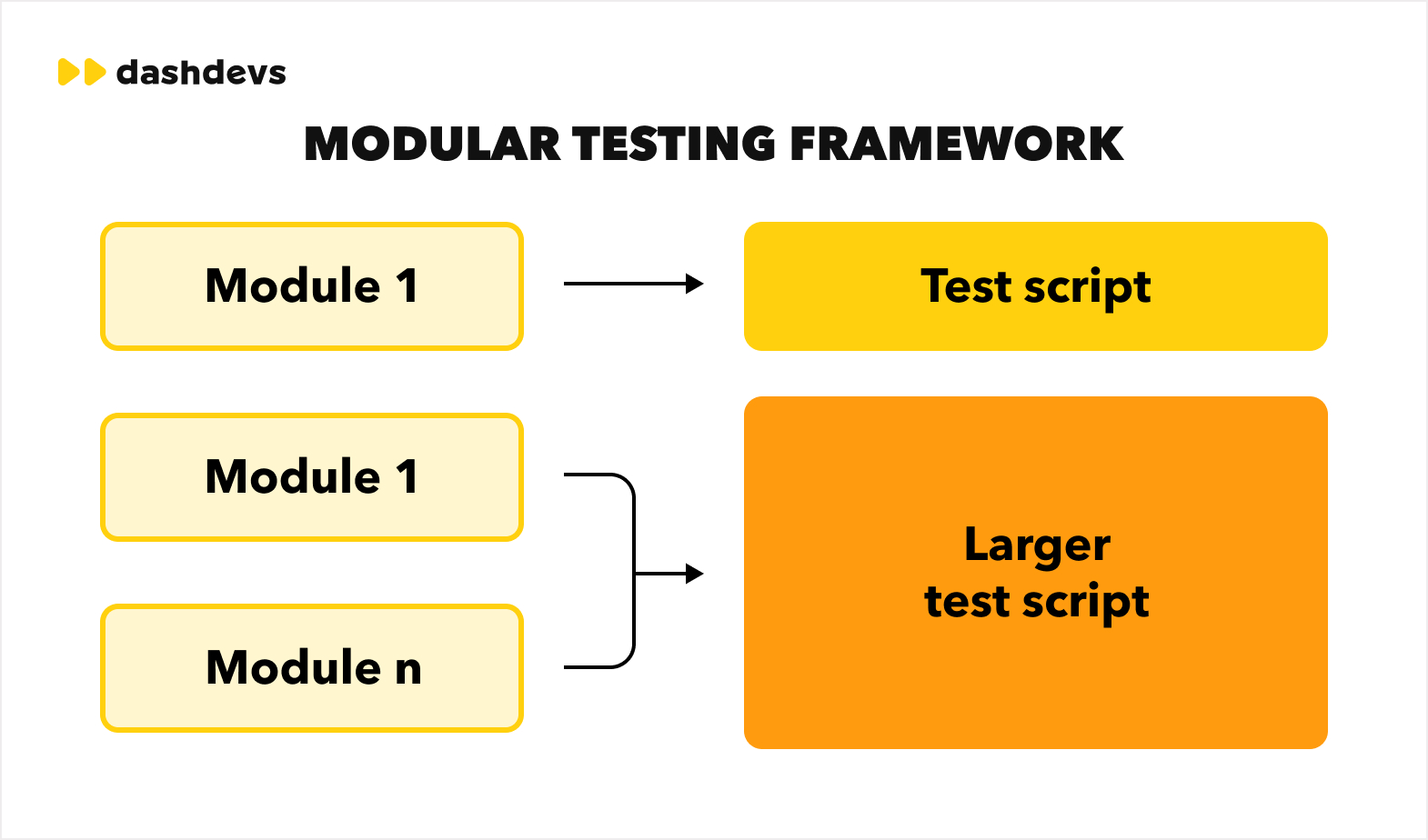
The modular framework breaks down test scripts into small, independent modules that can be reused in multiple tests. This improves maintainability and scalability.
How it works:
- Test cases are divided into smaller scripts (modules).
- Each module performs a specific function and can be combined with others.
- Changes to one module do not affect others, making updates easier.
Pros:
- Enhances reusability of test components.
- Easier to maintain and scale.
- Reduces redundancy in test scripts.
Cons:
- Requires programming knowledge to develop reusable modules.
- Initial setup is more time-consuming than a linear framework.
Best use cases:
- Large-scale applications with repetitive test steps.
- Teams with skilled automation testers.
- Scenarios requiring maintainability and scalability.
3. Data-Driven Testing Framework

The data-driven framework separates test scripts from test data, allowing multiple test scenarios to be executed with different inputs.
How it works:
- Test scripts read data from external sources like Excel, CSV, or databases.
- The same test script runs with various data sets.
- Test results are recorded based on different input values.
Pros:
- Improves test coverage with multiple data sets.
- Reduces the number of test scripts needed.
- Helps find edge cases efficiently.
Cons:
- Requires integration with external data sources.
- Debugging test failures can be complex due to varying data inputs.
Best use cases:
- Testing applications with multiple input combinations.
- Validating form submissions, login credentials, and transactional workflows.
- Performance and load testing with different datasets.
4. Keyword-Driven Testing Framework
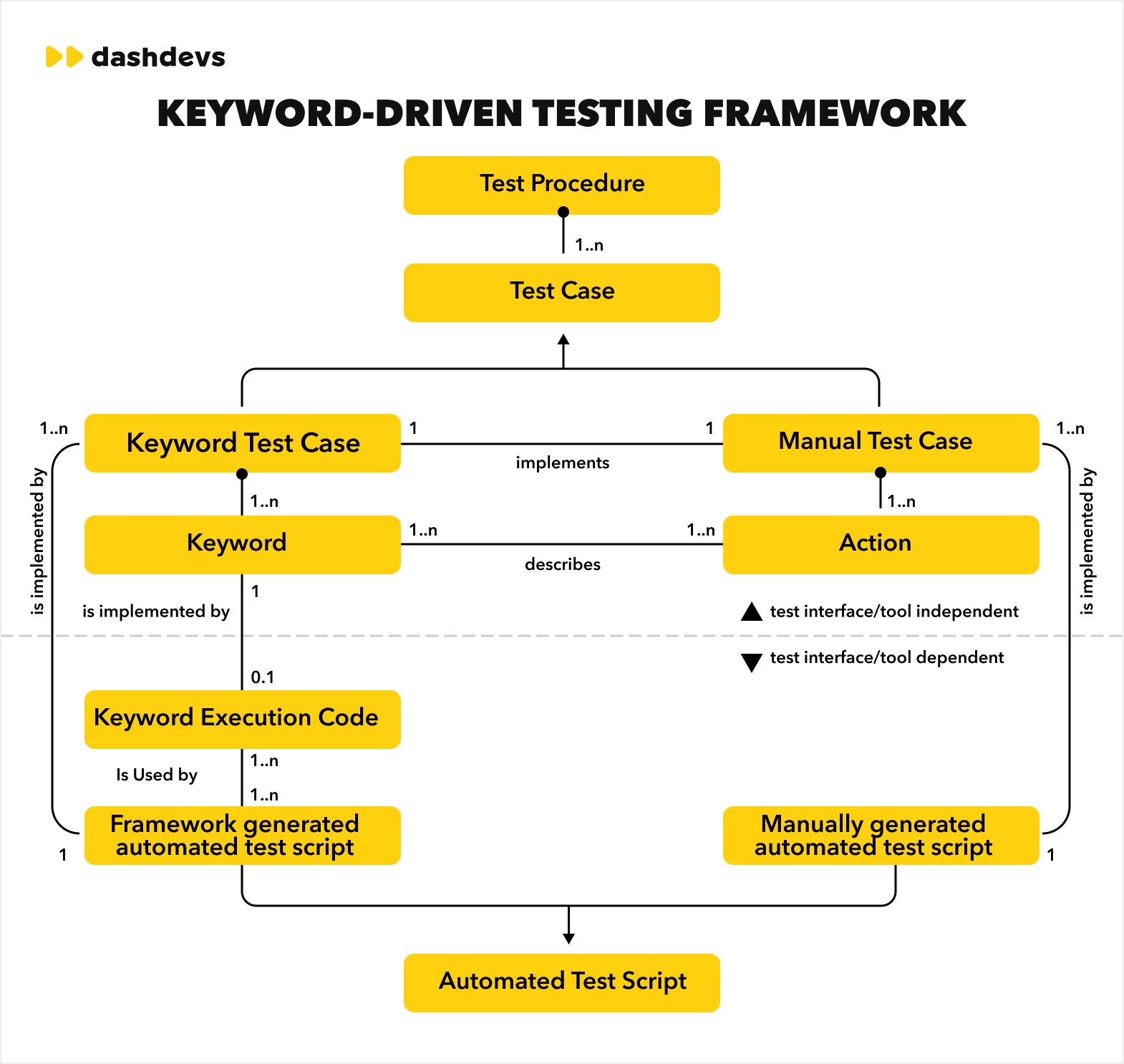
This framework uses predefined keywords to represent actions, making test creation accessible to non-programmers.
How it works:
- Keywords represent actions like “Click”, “Enter Text”, or “Verify Element”.
- A table or external file defines test cases with corresponding keywords.
- The framework interprets keywords and executes actions accordingly.
Pros:
- Simplifies test development for non-programmers.
- Reduces script duplication.
- Enhances collaboration between testers and business analysts.
Cons:
- Initial setup requires defining and maintaining a keyword library.
- Debugging can be difficult if keywords are not well-structured.
Best use cases:
- Teams with limited programming knowledge.
- Automating repetitive UI tests.
- Functional testing in Agile and BDD workflows.
5. Hybrid Testing Framework
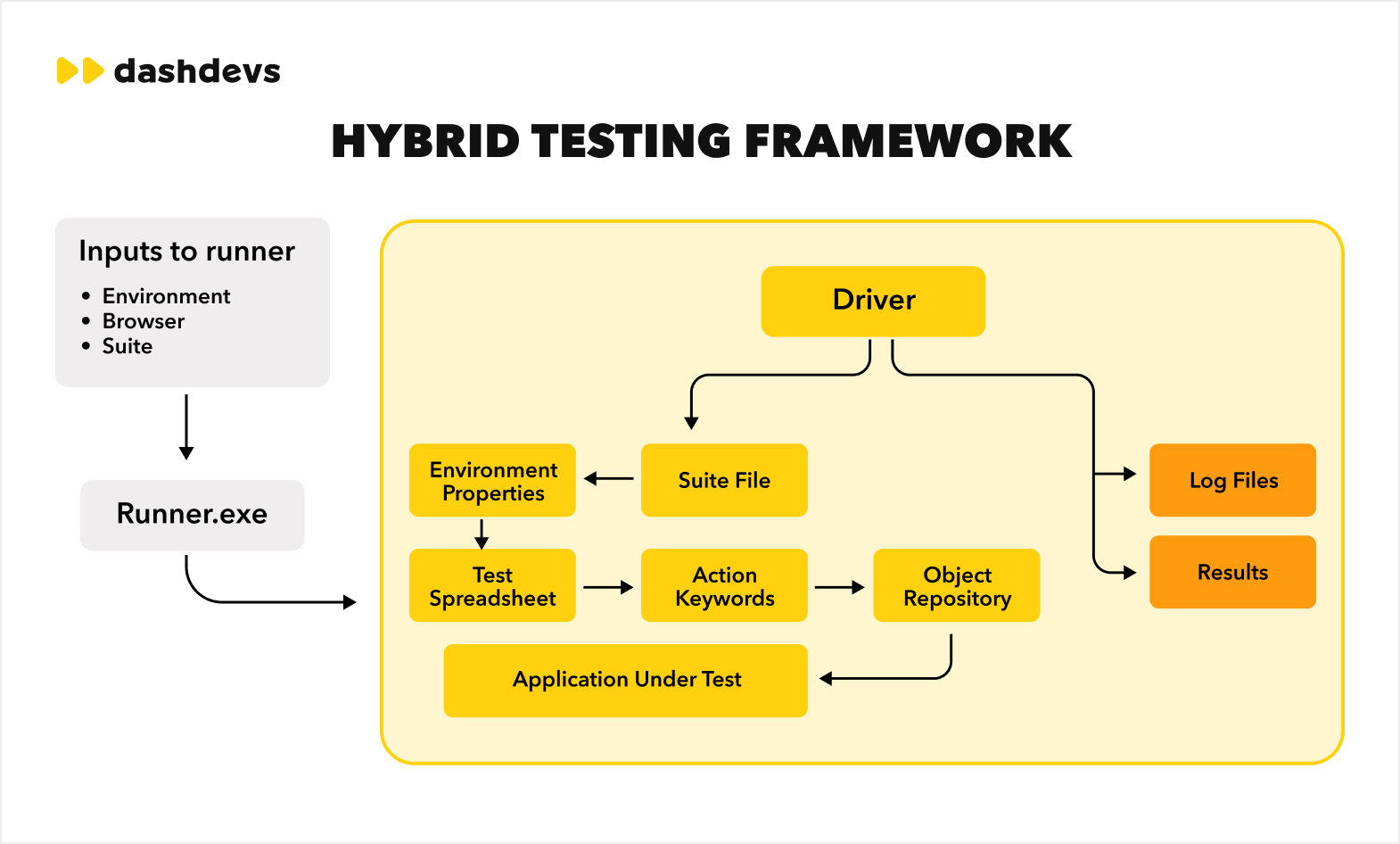
A hybrid framework combines multiple automation approaches to leverage their strengths and minimize weaknesses.
How it works:
- Uses a mix of linear, modular, data-driven, or keyword-driven methods.
- Offers flexibility in test case execution and maintenance.
- Adapts based on project needs.
Pros:
- Maximizes test efficiency by combining multiple approaches.
- Provides scalability and reusability.
- Balances simplicity and maintainability.
Cons:
- Can be complex to implement and manage.
- Requires expertise in multiple testing approaches.
Best use cases:
- Enterprise-level applications with diverse test needs.
- Projects requiring both UI and API automation.
- Teams looking for a balance between maintainability and flexibility.
6. Behavior-Driven Development (BDD) Framework
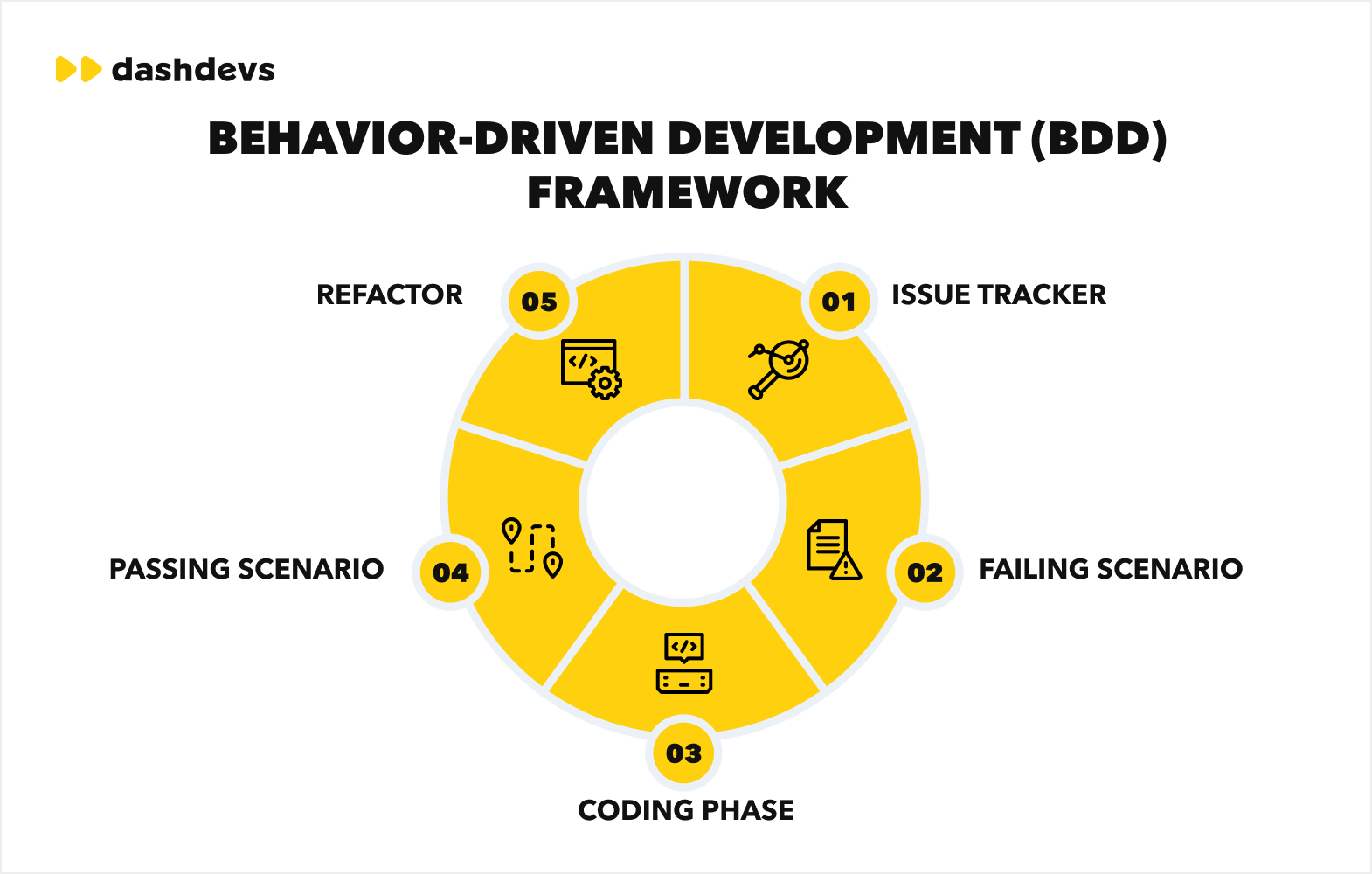
BDD frameworks focus on collaboration between developers, testers, and business stakeholders by using human-readable test scenarios.
How it works:
- Test cases are written in a natural language format (e.g., Given-When-Then structure).
- Uses tools like Cucumber, SpecFlow, or Behave.
- Automates functional requirements through user stories.
Pros:
- Improves communication among stakeholders.
- Enhances test clarity and documentation.
- Encourages early testing in development.
Cons:
- Requires investment in training and tools.
- Not suitable for all types of testing.
Best use cases:
- Agile teams following continuous integration.
- Ensuring alignment between business and technical teams.
- Functional and acceptance testing.
Here is a comparative table of all six framework types to understand which one is best applicable to your particular needs:
| Framework type | Business value | Maintenance effort | Required expertise | Best for |
| Linear Automation | Quick implementation, low cost | High (scripts not reusable) | Low | Small projects, short-term automation |
| Modular Testing | Scalable, structured approach | Medium | Medium | Large applications with reusable components |
| Data-Driven Testing | High test coverage, scalable | Medium | Medium | Applications with multiple input scenarios |
| Keyword-Driven Testing | Reduces coding effort, easy collaboration | High (keyword library needed) | Low | Teams with non-programmers, UI testing |
| Hybrid Testing | Flexible, adaptable to needs | High | High | Enterprise-level applications, UI + API testing |
| BDD Framework | Improves business collaboration, aligns with Agile | Medium | Medium | Agile teams, acceptance testing, user story validation |
Important Note: The “Expertise Needed” and “Effort Required” values in the table are subjective estimations. They are based on how intuitive each framework may feel to work with and how quickly one might learn it. These are not definitive classifications implying that one method is strictly “easy” or “hard.” For example, a “High” rating could indicate a greater need for specialized skills or extended learning time, while “Low” might suggest minimal technical knowledge or a shorter training period.
By selecting the right automation framework, teams can optimize their testing processes, improve software quality, and accelerate release cycles.
Now, let’s consider the top tools used for effective automation testing.
Top Tools for Automation Testing Frameworks
Choosing the right tool for an automation framework depends on business needs, technical requirements, and the type of applications being tested. Here are some of the most widely used automation testing tools and where they fit best within the framework approaches:
Selenium – Open-Source Web Automation Tool
Selenium is one of the most popular open-source tools for automating web applications. It supports multiple programming languages (Java, Python, C#, etc.) and browsers.
Best for:
- Modular testing framework: Selenium allows modular test script design, making it easier to maintain reusable components.
- Data-Driven testing framework: It supports external data sources for test execution.
- Hybrid testing framework: Often combined with other tools for API testing and CI/CD integration.
Cypress – Modern JavaScript-Based Testing Tool
Cypress is a fast and reliable JavaScript-based automation tool designed for end-to-end testing of web applications. It provides real-time test execution feedback and easy debugging.
Best for:
- Linear automation framework: Ideal for quick, straightforward test automation without complex setup.
- Keyword-driven testing framework: Cypress can be adapted to work with predefined commands that simplify test creation.
- Hybrid testing framework: Works well in combination with UI and API testing approaches.
Playwright – Advanced Browser Automation Tool
Playwright is a modern automation tool that supports multiple browsers and provides robust automation capabilities for web testing. It is designed for scalability and reliability.
Best for:
- Modular testing framework: Supports structured and maintainable test automation.
- Hybrid testing framework: Allows integration with various testing methodologies and CI/CD pipelines.
- BDD framework: Can be integrated with BDD tools like Cucumber for behavior-driven test execution.
Selecting the right tool ensures that test automation aligns with project goals, minimizes maintenance costs, and maximizes efficiency. By integrating these tools within suitable frameworks, businesses can achieve faster testing cycles, improved accuracy, and better software quality assurance.
How to Choose the Automation Framework
Selecting the right automation framework depends on the nature of test cases, test data requirements, and system architecture. Here are the key considerations:
Routine Test Cases (Regression Testing)
Regression testing involves re-running previously executed test cases to ensure new code changes do not break existing functionality. Automated frameworks are best suited for:
- Frequent and repetitive test execution.
- Large test suites that would be time-consuming for manual testing.
- Ensuring application stability after updates.
Test Data Generation
Effective automation frameworks support dynamic test data generation, which is crucial for scenarios like:
- Testing with various user inputs to validate system responses.
- Handling large-scale data-driven testing without manual intervention.
- Ensuring consistent and repeatable test cases.
Testing Pyramid: Levels of System Testing
A well-balanced automation framework aligns with the testing pyramid, ensuring efficient testing at different levels:
- Unit Tests: Fast and reliable, performed at the code level.
- API Tests: Validate system logic and integrations before UI testing.
- UI Tests: Ensure end-to-end application behavior but are slower and more resource-intensive.
Performance and Load Testing
Automation frameworks should be chosen when testing system scalability and reliability under different load conditions. Use automation for:
- Simulating high traffic scenarios and stress testing.
- Measuring system response time and stability.
- Ensuring applications perform well under peak usage conditions.
Compliance and Security Testing
For industries with strict regulations, automation is critical in maintaining compliance and security. Consider automation when:
- Repetitive compliance tests are required for regulatory adherence.
- Security vulnerabilities need consistent scanning.
- Audit trails and reporting must be automated for compliance checks.
Cross-Browser and Cross-Device Testing
Automation is beneficial when ensuring compatibility across different platforms. Use automation for:
- Validating UI consistency across various browsers and operating systems.
- Ensuring mobile and web applications function correctly across devices.
- Reducing manual effort in testing multiple configurations.
By identifying the right scenarios, teams can effectively implement automation frameworks to enhance software quality and efficiency.
Common Challenges in Automation Testing and How to Overcome Them
Automated testing is a powerful tool for streamlining software development, but teams often face hurdles when implementing and maintaining these tests effectively. Below are some common challenges and practical ways to address them.
# High Initial Investment – Cost-Effective Strategies
One of the biggest hurdles in automation testing is the significant upfront investment in tools, infrastructure, and skilled professionals. However, there are cost-effective ways to optimize this:
- Use open-source tools like Selenium, Cypress, or Appium to reduce licensing costs.
- Adopt cloud-based testing platforms like BrowserStack or Sauce Labs instead of maintaining expensive in-house testing infrastructure.
- Implement incremental automation—start by automating regression tests for critical features before scaling automation across the entire test suite.
#2 Flaky Tests – How to Ensure Test Stability
Flaky tests, which produce inconsistent results, undermine confidence in automation testing. Common causes include dynamic UI elements, timing issues, and inconsistent test environments.
- Use explicit waits instead of fixed sleep timers.
- Ensure a stable test environment by using Docker containers to keep dependencies consistent.
- Improve element locators: Instead of using brittle XPath selectors, leverage unique CSS attributes or IDs.
#3 Test Maintenance – Keeping Tests Relevant Over Time
As applications evolve, test scripts can quickly become outdated, requiring constant updates and making automation less effective.
- Implement the Page Object Model (POM) to separate test logic from UI elements.
- Regularly review test cases to remove obsolete scripts and update outdated locators.
- Use version control (Git) to track changes and rollback updates efficiently.
#4 Scalability Issues – Adapting Frameworks for Larger Projects
Automation frameworks must be designed to handle growing test cases efficiently, especially in large-scale projects.
- Parallel test execution: Use TestNG or pytest for running tests concurrently.
- CI/CD integration: Embed automation in Jenkins, GitHub Actions, or GitLab CI to run tests automatically on code commits.
- Data-driven testing: Instead of writing separate test cases for different data inputs, use frameworks like pytest (Python) or JUnit (Java) with CSV/JSON data files.
By implementing these strategies and best practices, teams can build a robust and scalable automation testing framework that ensures software reliability, reduces manual effort, and accelerates release cycles.
DashDevs: End-to-End Software Development with Automation Testing
At DashDevs, we help businesses build high-quality, scalable software while making sure everything runs smoothly with automation testing service. Our goal is simple: eliminate bugs, speed up releases, and ensure software works perfectly across all devices.
Instead of relying on slow and error-prone manual testing, we use smart automation tools to catch issues early, improve system stability, and keep things running efficiently.
Twisto – Reliable Payments with Automated Testing

When working with Twisto, a leading BNPL fintech provider, we initially used Selenium for test automation. However, as the platform grew, we faced challenges like slow test execution, flaky tests, and limited browser support. To improve speed, reliability, and efficiency, we decided to migrate from Selenium to Playwright.
Why Playwright?
- Faster execution: Playwright runs tests in parallel and supports headless mode, making test cycles much quicker.
- Better cross-browser testing: Unlike Selenium, Playwright handles multiple browsers (Chromium, Firefox, WebKit) out of the box.
- Improved test stability: Playwright’s built-in waiting mechanisms helped us eliminate flaky tests caused by dynamic UI elements.
- Easier setup and maintenance: The API is more modern and requires less configuration compared to Selenium.
Thrasio – Scaling E-commerce Analytics with Automation

Thrasio, a top Amazon aggregator, needed a system that could handle huge amounts of data from multiple brands without errors. We set up:
- Automated regression tests: Catching issues when new features are added.
- Data validation tests: Ensuring reports and analytics are always accurate.
- API performance testing: Keeping response times fast even with heavy traffic.
With 60% less manual testing effort, Thrasio now scales effortlessly, allowing them to manage thousands of data points without downtime.
At DashDevs, we make sure your software works flawlessly, whether it’s financial transactions, data analytics, or large-scale platforms. If you want to move faster, reduce errors, and deliver top-notch user experiences, automation testing is the way to go.
Wrapping Up
A strong automation testing framework speeds up development, reduces manual work, and ensures a seamless user experience. Choosing the right tool—whether Selenium, Playwright, or Cypress—helps tackle flaky tests, scalability issues, and maintenance challenges, making software more reliable and efficient.
At DashDevs, we specialize in end-to-end test automation, ensuring high performance, security, and scalability. From framework migration to full test automation, we help businesses streamline releases and improve software quality. Let’s optimize your testing.

